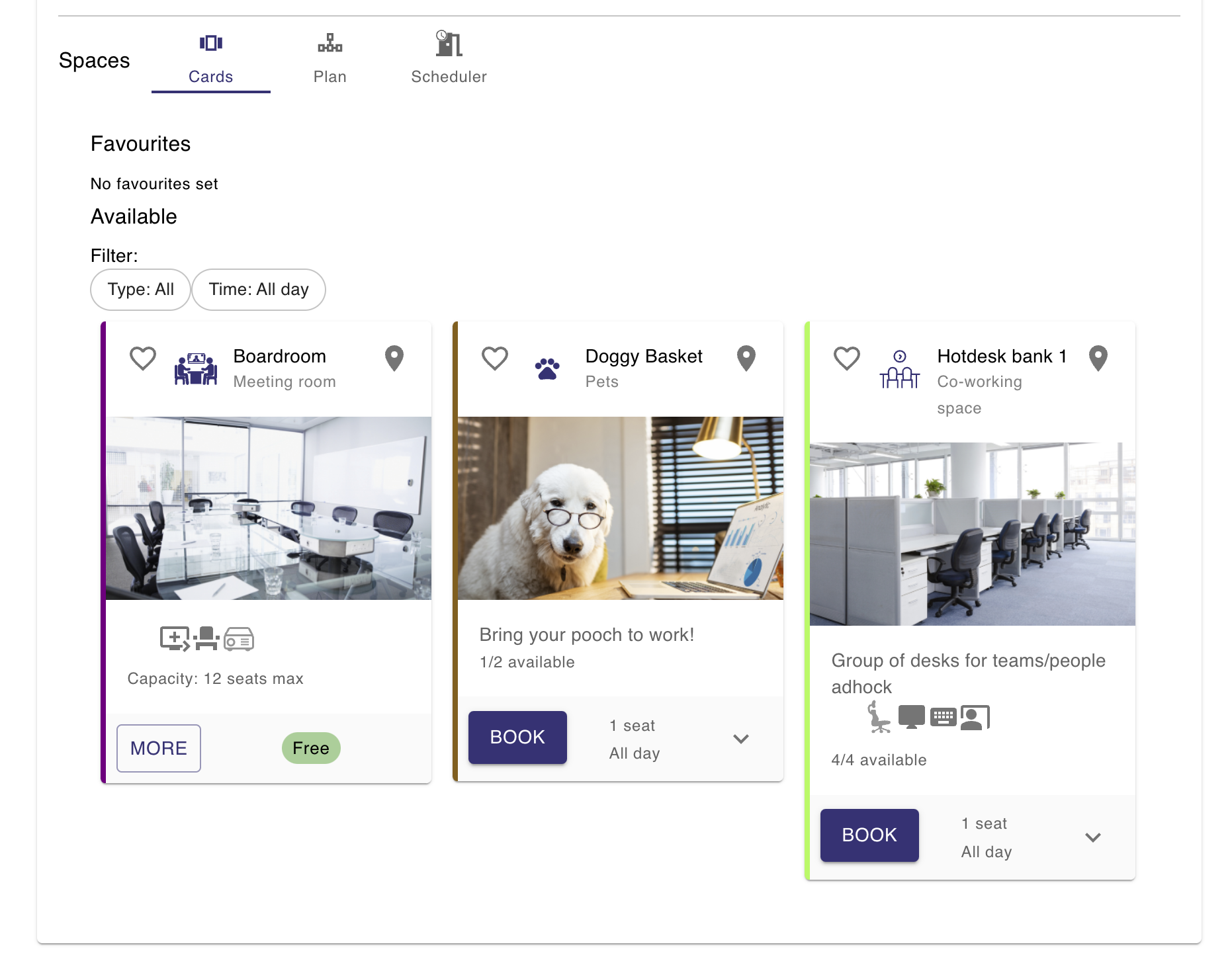New Feature - Premium Subscribers
Cross Location Booking
We have been asked by customers to enable their teams to book assets, offices, meeting rooms, car parking spaces, etc., as previously you could only book the Spaces for the office you are connected to by the software admin.
However, now we have expanded the ability for any user in an instance to book Spaces across the whole instance live from within the Dashboard or from the Schedule pages.
We have a step-by-step video you can see this live in action.
If you’d like to see the new Cross Location Booking in action, why not book a personal or group Demo?
Cross Platform Booking Detail
On Location Status
Either from the Dashboard page or the Schedule page, click on the three dots to open the Space Cards window.
Plan View
There are two options in the Window, Plan and Schedule. Plan view are all the bookable spaces by the day.
Select the Location
From the dropdown, you can now select any of the Locations that have been set up in your instance. Any Spaces created in those Locations will now be able to be booked live from this window.
Schedule View
Schedule view are all the Spaces in that Location that can be booked for set periods of time.
Cards View
Once the Location has been selected, all of the Booking options appear in the Cards view. You can scroll left and right to view the options.
More Support from intheOffice
PLATFORM UPDATES
HELP VIDEOS
ARTICLES
USER GUIDE
ADMIN GUIDE
intheOffice is FREE for a Basic account - sign up today
No credit card required.